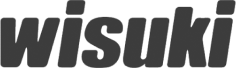Moreover, I want to focus mainly on creating a great interface for the mobile version of the web app. This desire is supported by users’ feedback, where they said that they would like to have the information easily accessible through their smartphones. By designing Tide as a mobile-first web app, I was hoping to be tackling this challenge.